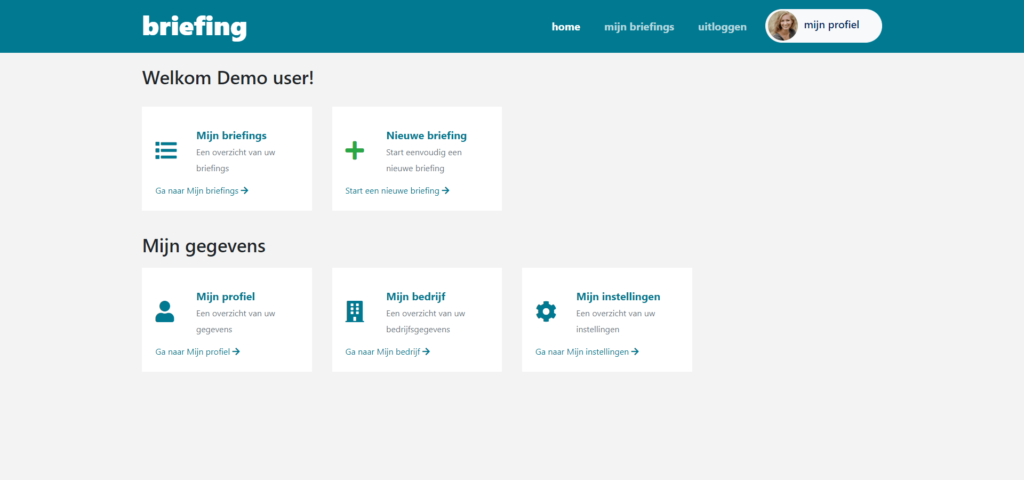
1. Clear dashboard
The dashboard of the briefing tool is a clear starting point from which you can quickly navigate.
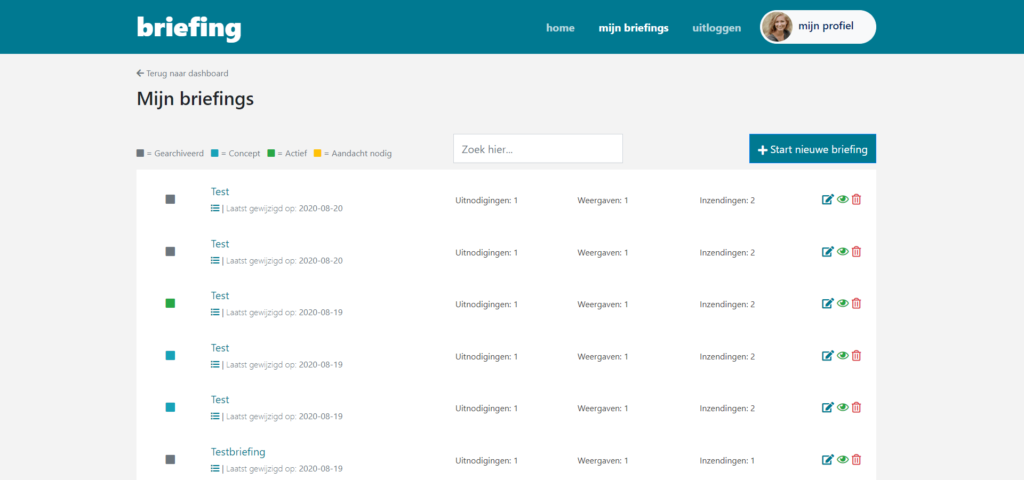
2. Stylish overview of briefings
An overview of your briefings with the current status is stylishly presented to you.
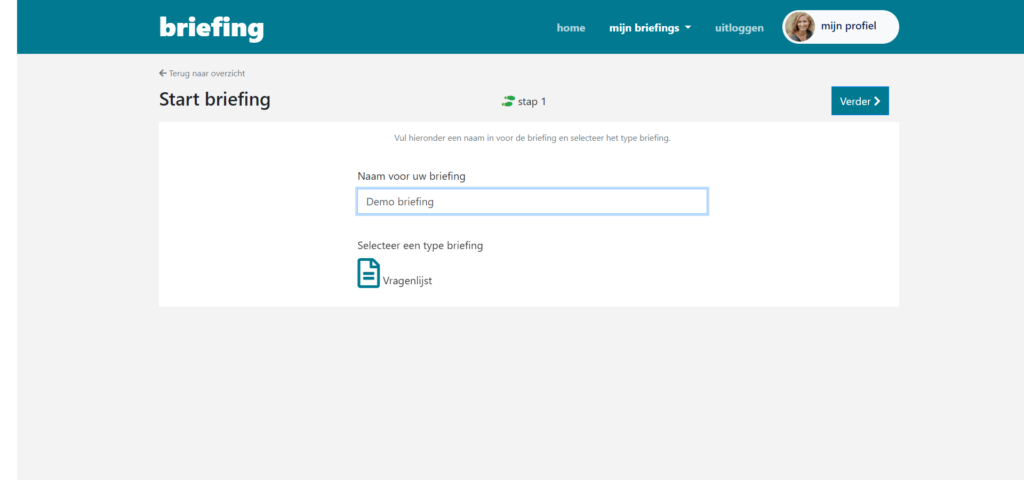
3. Simple wizard to start a briefing
A simple wizard helps you to quickly assemble or change a briefing.
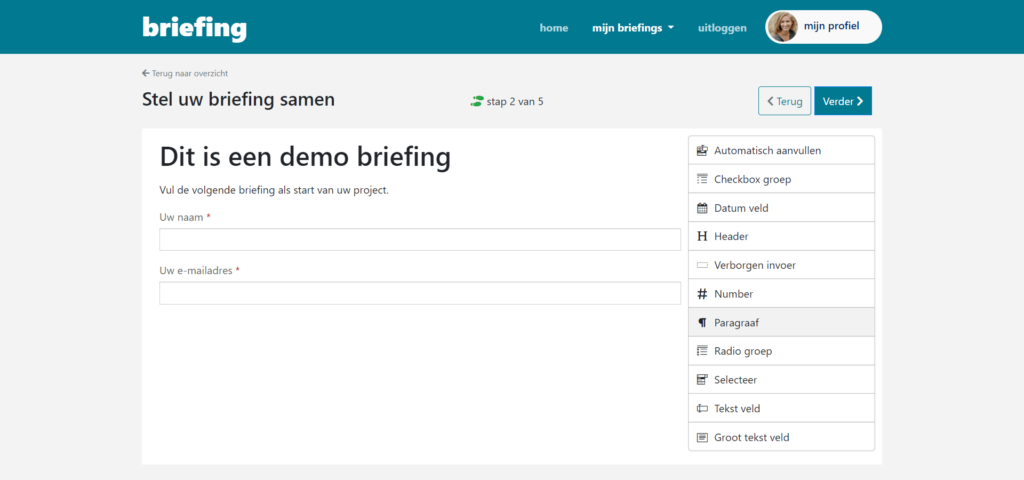
4. Drag & Drop form
You can easily put together a briefing by means of drag & drop functionality. In preview mode you can quickly see how your customer will see the briefing.
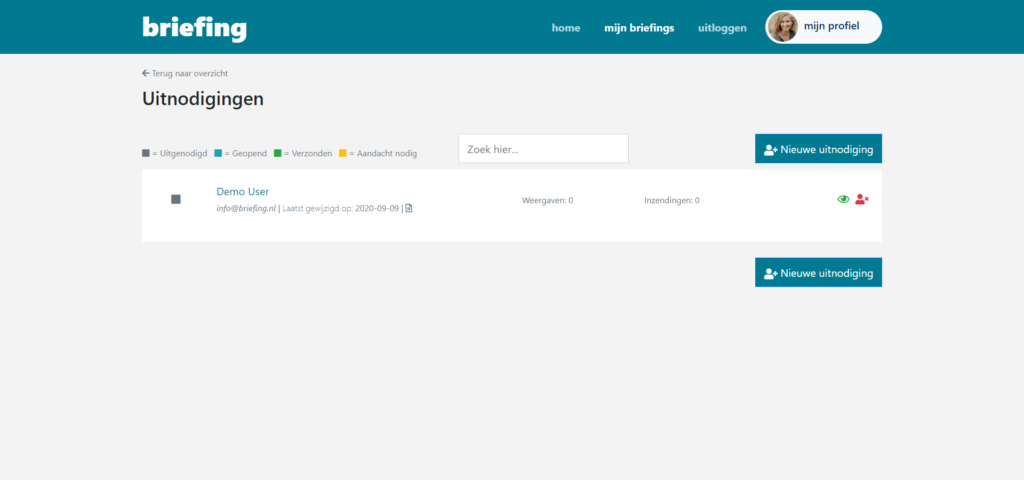
5. Stylish overview of the invitations
You can invite your customers to complete your briefing. A stylish overview with the invitations per briefing gives you insight into who, for example, opened and completed your briefing.
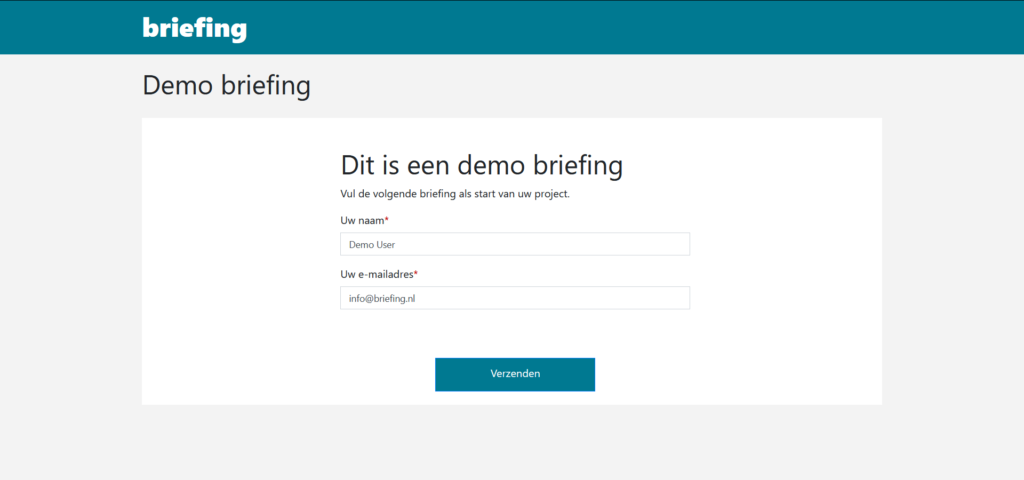
6. Your customer simply completes your briefing
You invite your customer to fill in your briefing from your online briefing tool. Your customer will receive a stylishly formatted email with an invitation to fill in your briefing. Once the briefing has been opened, it is easy to complete the briefing.
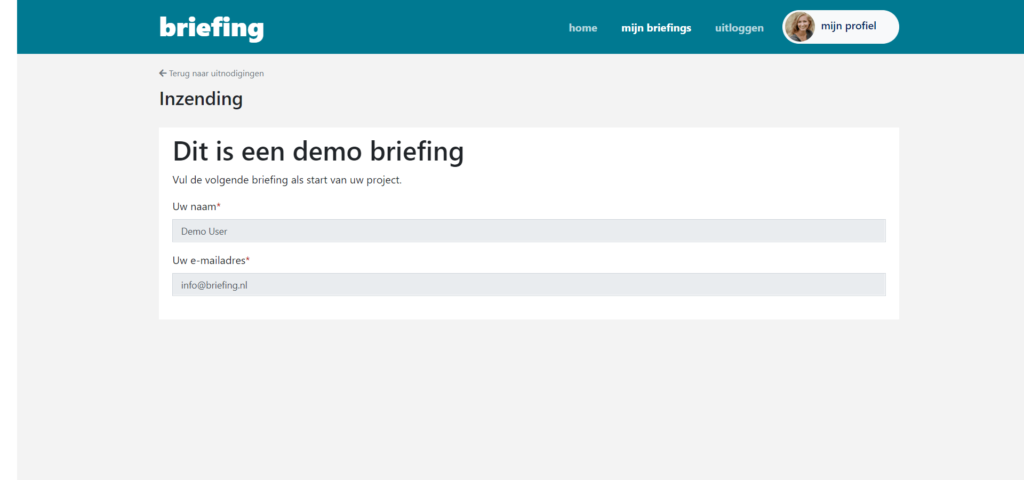
7. Real-time insight into completed briefings
Completed briefings by your customers can easily be viewed online from your online briefing tool. This way you have optimal insight into the completed briefings and you will never lose the briefings again.